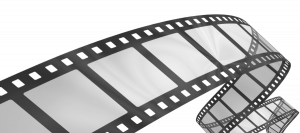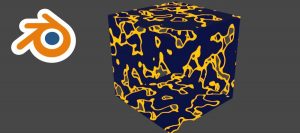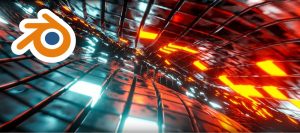Poke
January 15, 2020
Thank you masterxeon1001 https://www.youtube.com/user/masterxeon1001/videos Buy masterxeon1001 a beer! https://gumroad.com/masterxeon1001 (click on the Donate Box, enter an amount and pay using Paypal) HDR images courtesy HDRlabs http://www.hdrlabs.com/sibl/archive Requirements Blender 2.82 Get it here: https://builder.blender.org/download (2.8) HOps 00984_Thulium_10 (2.8) BoxCutter 715_14 Get it here: https://blendermarket.com Source files poke001.blend poke002.blend poke003.blend poke004.blend poke005.blend poke006.blend (floor plane to open […]
Smartbox V1
January 13, 2020
Thank you masterxeon1001 https://www.youtube.com/user/masterxeon1001/videos Buy masterxeon1001 a beer! https://gumroad.com/masterxeon1001 (click on the Donate Box, enter an amount and pay using Paypal) HDR images courtesy HDRlabs http://www.hdrlabs.com/sibl/archive Requirements Blender 2.82 Get it here: https://builder.blender.org/download (2.8) HOps 00984_Thulium_10 (2.8) BoxCutter 715_14 Get it here: https://blendermarket.com Source files smartboxV1_001.blend smartboxV1_002.blend smartboxV1_003.blend smartboxV1_004.blend smartboxV1_005.blend smartboxV1_006.blend smartboxV1_007.blend SmartboxV1 + […]
HQ1
January 11, 2020
Thank you masterxeon1001 https://www.youtube.com/user/masterxeon1001/videos Buy masterxeon1001 a beer! https://gumroad.com/masterxeon1001 (click on the Donate Box, enter an amount and pay using Paypal) HDR images courtesy HDRlabs http://www.hdrlabs.com/sibl/archive Requirements Blender 2.82 Get it here: https://builder.blender.org/download (2.8) HOps 00984_Thulium_10 (2.8) BoxCutter 715_14 Get it here: https://blendermarket.com Source Files hq1_001.blend hq1_002.blend hq1_003.blend hq1_004.blend hq1_005.blend hq1_006.blend hq1_007.blend hq1_008.blend Render Animation […]
Flatbox V1
January 5, 2020
Thank you masterxeon1001 https://www.youtube.com/user/masterxeon1001/videos Buy masterxeon1001 a beer! https://gumroad.com/masterxeon1001 (click on the Donate Box, enter an amount and pay using Paypal) HDR images courtesy HDRlabs http://www.hdrlabs.com/sibl/archive Requirements Blender 2.82 Get it here: https://builder.blender.org/download (2.8) HOps 00984_Thulium_10 (2.8) BoxCutter 715_14 Get it here: https://blendermarket.com I realize I am looking at mx2 just doodling in cuise control […]
Rackmount device
January 3, 2020
Thank you masterxeon1001 https://www.youtube.com/user/masterxeon1001/videos Buy masterxeon1001 a beer! https://gumroad.com/masterxeon1001 (click on the Donate Box, enter an amount and pay using Paypal) HDR images courtesy HDRlabs http://www.hdrlabs.com/sibl/archive Requirements Blender 2.82 Get it here: https://builder.blender.org/download (2.8) HOps 00984_Thulium_10 (2.8) BoxCutter 715_14 Get it here: https://blendermarket.com Screencast utility used: QiPress Lite Source Files rackmountV1_001.blend rackmountV1_002.blend rackmountV1_003.blend […]
Blender portal gate V1 (2.82)
January 1, 2020
Buy masterxeon1001 a beer! https://gumroad.com/masterxeon1001 (click on the Donate Box, enter an amount and pay using Paypal) Requirements Blender 2.82 Get it here: https://builder.blender.org/download (2.8) HOps 00984_Thulium_10 (2.8) BoxCutter 715_14 Get it here: https://blendermarket.com Source file blender_gate001.blend blender_gate002.blend blender_gate003.blend Render Click image to enlarge. HDR images courtesy HDRlabs http://www.hdrlabs.com/sibl/archive/ Newport_Loft_Env.hdr Newport_Loft_Ref.hdr Quick Tips When is […]
Blender 2.82 animated dissolve material
December 22, 2019
Source file dissolve.blend Quick tips Add a cube or monkey. First, we’ll explain using colors only: Source file for this example: shader0007.blend How this works: Noise texture has gray colors from black (0.0) to white (1.0) MixRGB with “Factor = 0.495” puts transition between blue and green at 49.5% gray (seam 2). MixRGB with […]
Blender infinite loop animation (Organic)
December 18, 2019
Many thanks to Nathan Duck (Ducky 3D) for a great tutorial! https://www.nathanduck.com Source files organic loop 001.blend organic loop 002.blend organic loop 003.blend Render output Quick tips Add a plane [S] 8 Apply scale Add cylinder [R X 90] [S Y 8] Apply scale Plane > Object context > Viewport Display > Display As: […]
Blender infinite loop animation (Sci-Fi)
December 16, 2019
Many thanks to Nathan Duck (Ducky 3D) for a great tutorial! https://www.nathanduck.com Source file infinite loop.blend Render Quick tips Add a plane Scale 8x Apple scale [TAB] [RMB] Subdivide: 30 cuts [F3] Mesh: Edge Split Leave edit mode [TAB] Add modifier > Smooth Add modifier > Solidify Thickness: 0.3m Factor: 0.4 Add modifier > […]