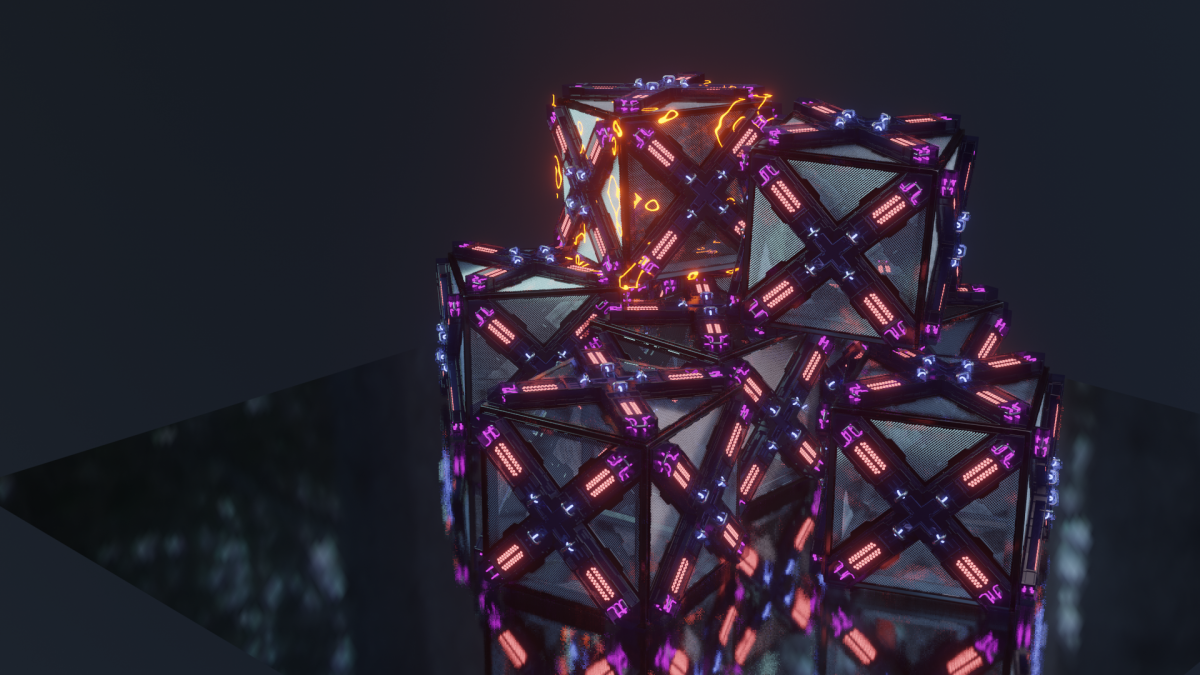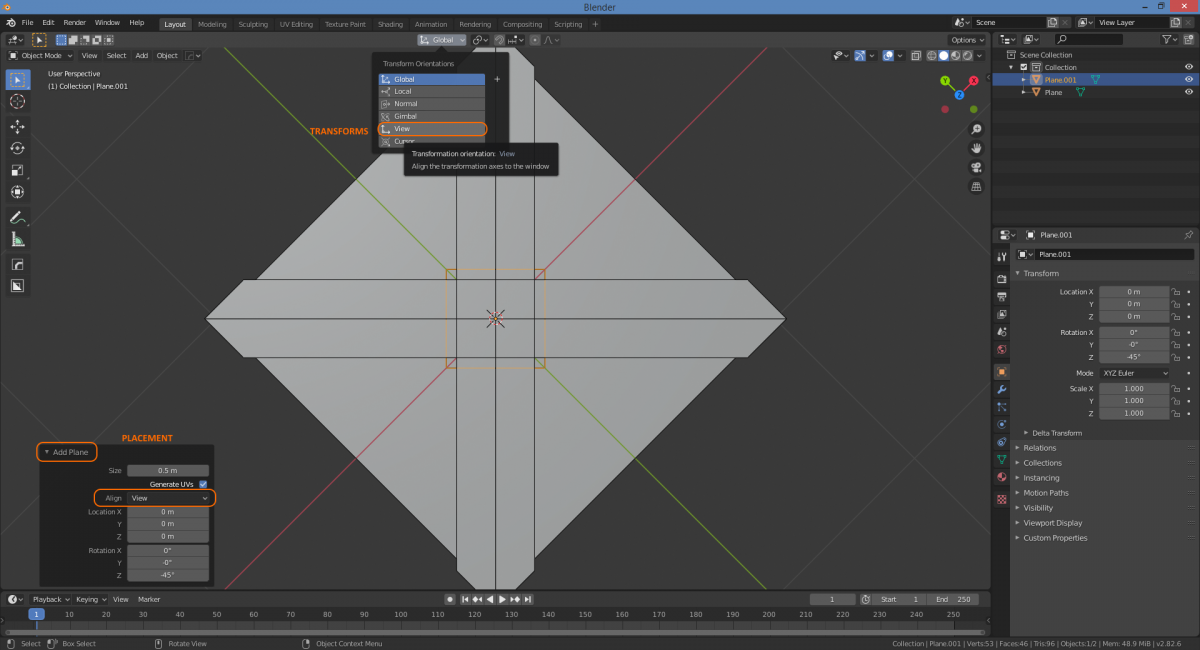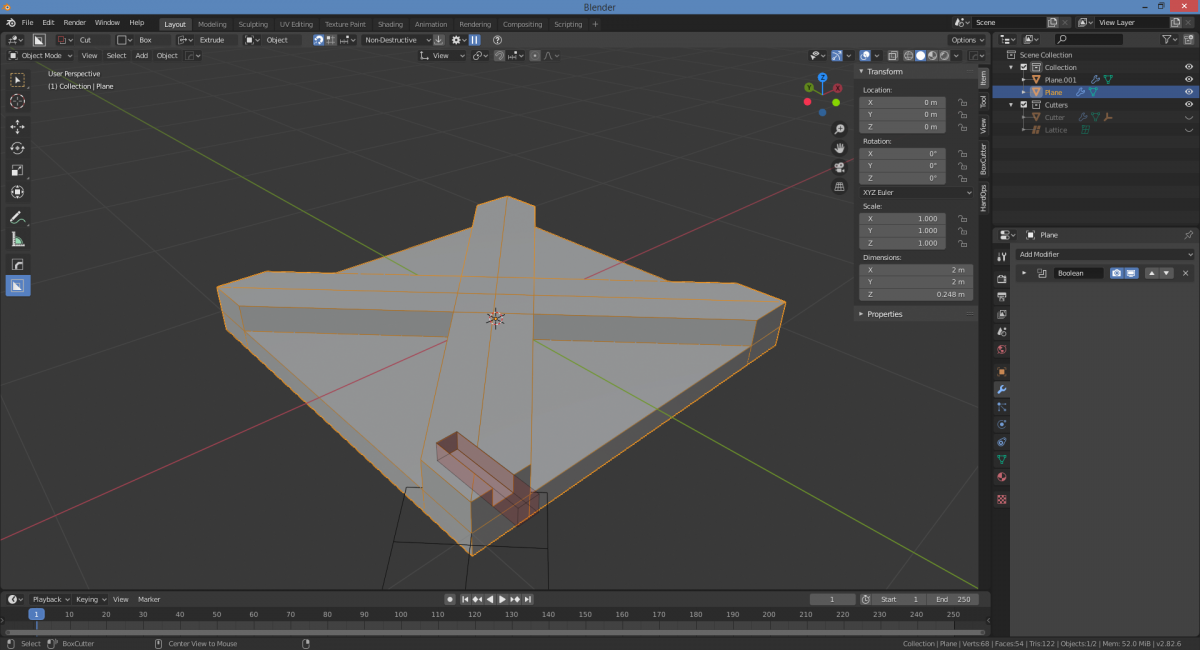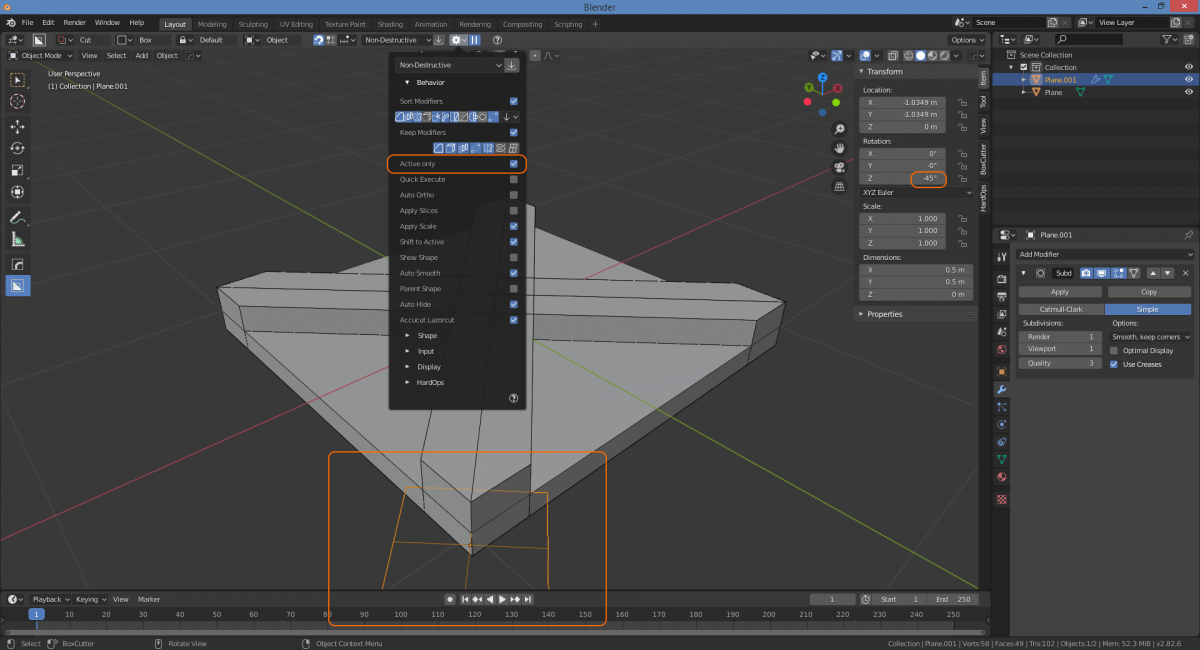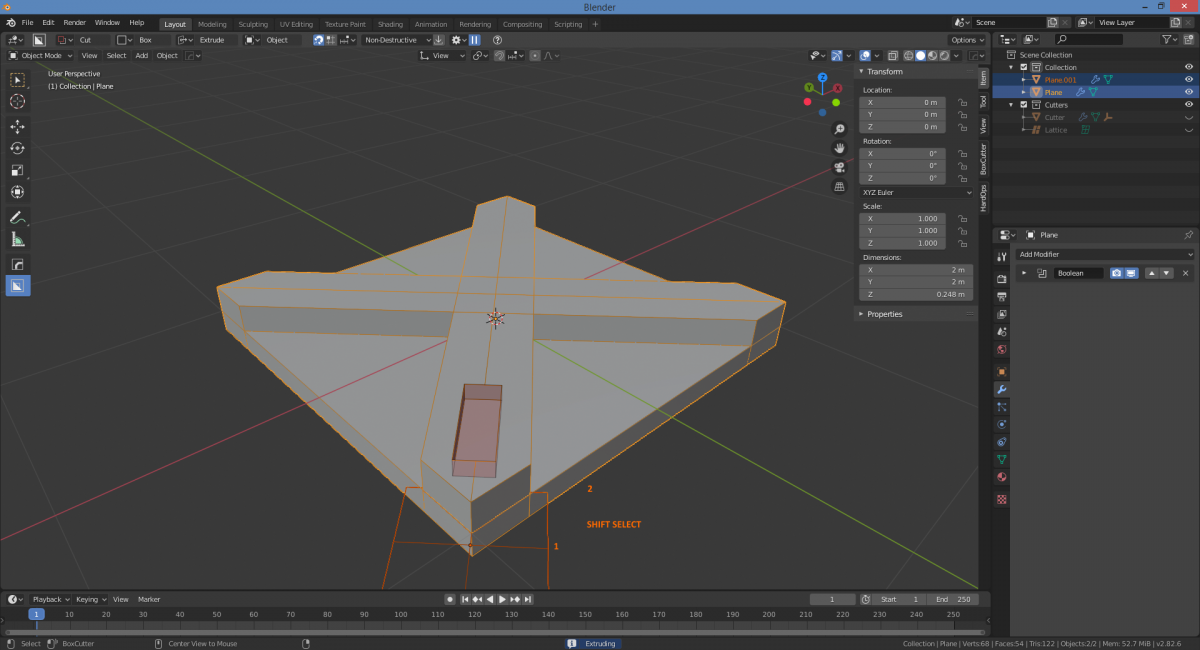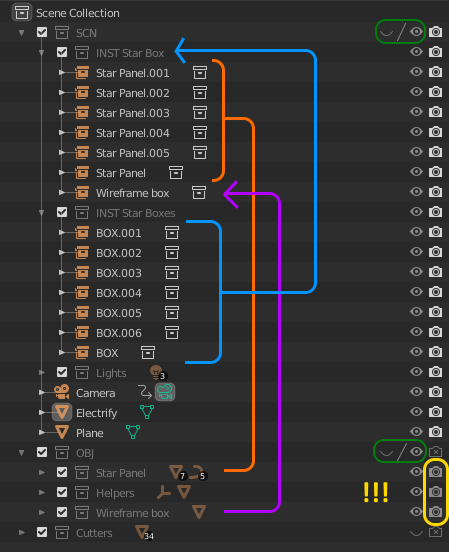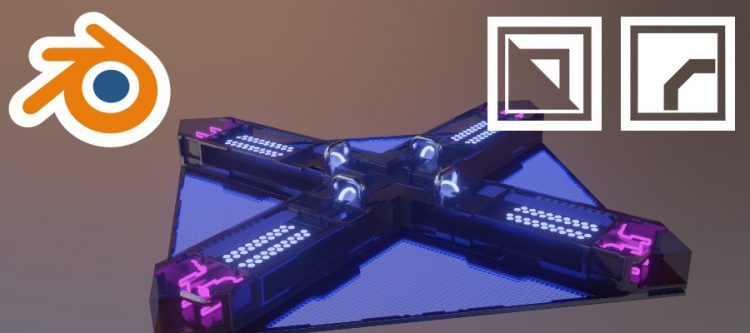
Poke
Thank you masterxeon1001
https://www.youtube.com/user/masterxeon1001/videos
Buy masterxeon1001 a beer!
https://gumroad.com/masterxeon1001
(click on the Donate Box, enter an amount and pay using Paypal)
HDR images courtesy HDRlabs
http://www.hdrlabs.com/sibl/archive
Requirements
Blender 2.82
Get it here: https://builder.blender.org/download
(2.8) HOps 00984_Thulium_10
(2.8) BoxCutter 715_14
Get it here: https://blendermarket.com
Source files
poke001.blend
poke002.blend
poke003.blend
poke004.blend
poke005.blend
poke006.blend (floor plane to open top cube with bevel)
Render
Quick notes
[SHIFT-A] plane
[TAB]
[2]
[F3]
poke (adds diagonals edges)
select diagonal edges
[CTRL-B] segments 2, profile 1
[3]
[E][Z+]
[2]
[ALT-LMB] outer perimeter
[E][Z-]
[F]
Tip: Press [NUM7] (= top view) to reset view if you don’t know if you are viewing front or back.
[NUM7]
[NUM4]x3 to rotate camera/observer -45 degrees Z axis.
Press [N] to confirm the object has NOT rotated; *we* have.
[SHIFT-NUM7] to jump here directly.
BLENDER ALIGN TO VIEW
First we have to create an object with a rotated origin.
Option #1:
[SHIFT-A] plane
Call it Grid helper
[N]
Rotate X+90
Rotate Z+90
Apply rotation
[N]
Enter -45deg in Z rotation.
[NUM7]
[NUM4]x3
Stay in Transformation orientation: Global
Tricky: Move plane to tip at bottom of screen using separate yet identical increments.for X and Y. Good training for working with 45deg angle axis.
Option #2:
[SHIFT-A] plane
Call it Helper Grid
Use the tool floating menu in lower left corner and select “Align: View”
This will use the -45 deg Z axis custom view rotation.
Transformation orientation: Gobal (= 3D) > View (= 2D)
Move, Rotate, Scale based on view i.e. top, left, right, etc, that we -45deg Z rotated…
Only works in a 2D view.
Move plane to tip at bottom of screen.
[Q] Settings > Shade Wire.
[TAB] edit mode, [RMB] Subdivide to make it look more like a grid.
Transformation orientation: Gobal (= 3D)
Check [N] panel so it shows Zrot=-45deg
BOXCUTTER SHIFT TO ALIGN
Currently, boxcuts are 45 degrees off from diagonals and don’t cut nice. We need to change this:
[ALT-W] > Settings > Behavior > Active Only (enable)
[SHIFT] select Helper Grid first, followed by the object to cut.
Now, all cuts match the object perfectly (boxcut uses -45 degrees Z rotation Helper Grid plane orientation as reference).
I noticed it only works with a plane; with an empty Boxcutter does not cut into top surfaces, only sides.
Start cuttin’
MIRROR XY + BISECT
Without switching transformation orientation to View:
Stay in Global.
Snap 3D cursor to Grid plane origin.
Add a plane or empty.
Rotate it X+90
Rotate it Z+90
Apply rotation
Now rotate it Z-45 and check [N] panel to make sure rotation says (0,0,-45deg) similar to Grid Helper.
Call this Helper Mirror.
Instead of creating a separate Helper Mirror empty, you can use Helper Grid plane for mirroring just as easy.
Select Helper Mirror (or Grid), select object, [ALT-X] Modifier [SHIFT X+Y] + enable bisect.
MESH PATTERN OBJECT
Ngon cut webbing between star. Move bool above ^XY + ^X 45deg helper mirrors.
Add plane. Is placed aligned to view and located at 3D cursor. [ALT-G] + [ALT-R] to clear movement and rotation.
[G] [Z-] to lower
[ALT-V] Wireframe
[TAB] edit mode [3] [A]
[RMB]Subdivide
[RMB]Subdivide
[RMB]Subdivide
[RMB]Subdivide
[RMB]Subdivide
[RMB]Subdivide
[F3] poke
[ALT-J] Tris to Quads
[TAB] exit edit mode
[Q] Add Modifier > Wireframe (Thickness: 0.002)
Cut the mesh cutter to make mesh visible near outer border (so people don’t cut themselves).
INSTANCES: PANEL > BOX > BOXES
Hollow cube:
Add cube
Wireframe mod
Bevel
Setup SCN collection structure
The OBJ collection itself has render unticked so it is not rendered.
Note that for instances to render, the source objects inside the OBJ collection do need to have Render ticked: