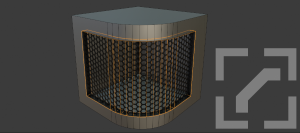Grid objects
September 28, 2020
Thank you masterxeon1001 ! https://www.youtube.com/user/masterxeon1001/videos Buy masterxeon1001 a beer! https://gumroad.com/masterxeon1001 (click on the Donate Box, enter an amount and pay using Paypal) Requirements Blender 2.8.x / 2.9.x Get it here: https://builder.blender.org/download HardOps BoxCutter Get it here: https://blendermarket.com or https://gumroad.com Source Files grid objects001.blend Quick Notes Cube [TAB] Bevel edge [TAB] Solidify (to make hollow inside) Check normals Extract […]
PowerSave
September 28, 2020
powersave.blend The scale of the plane and the gravity value in Scene properties controls kinetic velocity of the pieces and how pieces orient themselves when they land on the plane. There is no need to to touch RigidBody settings. I like a Lamp parented to an object over using Emission. Leaves you free […]
Blender: How to clean up Text
September 28, 2020
Source Files clean_up_text001.blend clean_up_text002.blend clean_up_text003.blend You can [SHIFT+A] add Text and add a Solidify modifier to extrude to keep parametric rather than collapsing visual geometry to mesh. This way you can change the font later if you like. Will most likely require re-tuning some of the parameters though. Tip: Throw in a Weld modifier […]
Contour lines topography
September 28, 2020
Thank you masterxeon1001 ! https://www.youtube.com/user/masterxeon1001/videos Buy masterxeon1001 a beer! https://gumroad.com/masterxeon1001 (click on the Donate Box, enter an amount and pay using Paypal) Requirements Blender 2.8.x / 2.9.x Get it here: https://builder.blender.org/download HardOps BoxCutter Get it here: https://blendermarket.com or https://gumroad.com Contour lines topography This picture raised so many questions. How was it made? How do you create these flared […]
Align to transform orientation
September 26, 2020
The most basic objects have their edges aligned with local / global X, Y, Z axes. Then there are objects that have been rotated and you can move, rotate, scale along global or local X, Y, Z axes. [G | R | S] [X | Y | Z] = Transform along global axes [G | […]
Headphones
September 26, 2020
Thank you masterxeon1001 ! https://www.youtube.com/user/masterxeon1001/videos Buy masterxeon1001 a beer! https://gumroad.com/masterxeon1001 (click on the Donate Box, enter an amount and pay using Paypal) Requirements Blender 2.8.x / 2.9.x Get it here: https://builder.blender.org/download HardOps BoxCutter Get it here: https://blendermarket.com or https://gumroad.com Source File headphones.blend Render Viewport Eevee Cycles Quick Notes Bevels in a nutshell […]
Blender Twisting Crystals
September 26, 2020
Thank you Polyfjord! Source File Twisting_Crystals.zip (password protected) Download from Gumroad using link in video and donate some coin. Render
Blender curtain
August 21, 2020
Source Files curtain001.blend curtain002.blend curtain003.blend curtain004.blend curtain005.blend curtain006..blend Render Quick notes Area light. Tick Portal. Pull back hook object. Collision. Untick Single Sided. World: white, strength 10x. Translucent material Subsurface 0 > 0.5 > 1 Subsurface Radius 0.1; 0.1; 0.1 to 0.5; 0.5; 0.5 Subsurface color same as Diffuse color
Custom bevel profiles
August 8, 2020
Thank you masterxeon1001, proxe, and team! https://www.youtube.com/user/masterxeon1001/videos Download Blender Hard Ops & Boxcutter.bundle Source Files custombevelprofile001.blend custombevelprofile002.blend Custom Bevel Profiles c0 profiles.zip Adjust segments. Adjust strength. [Q] [CTRL+Mark] for Vertex Group Bevels. [Q] [B] [SHIFT+P] to cycle custom profiles. Warning: Use only AUTO and VECTOR points. FREE and ALIGN points (= split […]
Blender KitOps
August 8, 2020
Thank you masterxeon1001, proxe, Chipp and team! https://www.youtube.com/user/masterxeon1001/videos Download Blender Hard Ops & Boxcutter.bundle Today we will adding this to the mix: KitOps Pro Did I tell you Blender is free and open source? This is not a beginner tutorial. This is just for me to keep my sanity. c0’s KPack Contains 7 inserts. […]