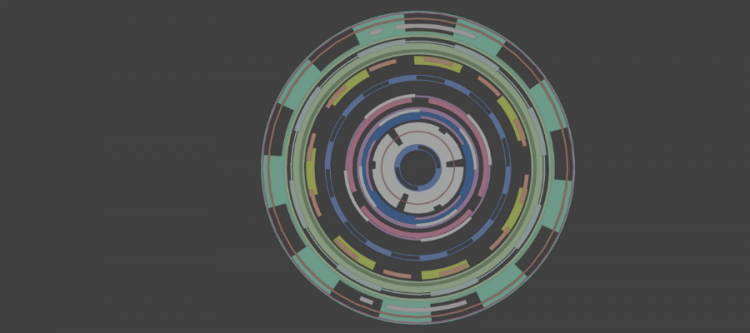
HUD concentric circles V1
Inspiration
#1:
https://www.shutterstock.com/video/clip-22888744
#2
I have attempted to create something resembling the above examples in 3D program Blender.
2D HUD objects flat on XY plane don’t look good in renders. May need to solidify and view at an angle.
Source Files
concentricV1_001.blend
concentricV1_002.blend Note: file was saved with [ / ] active. press [ / ] to see all.
concentricV1_003.blend
concentricV1_004.blend
Renders
1024 x 576 animated GIF. Click to enlarge.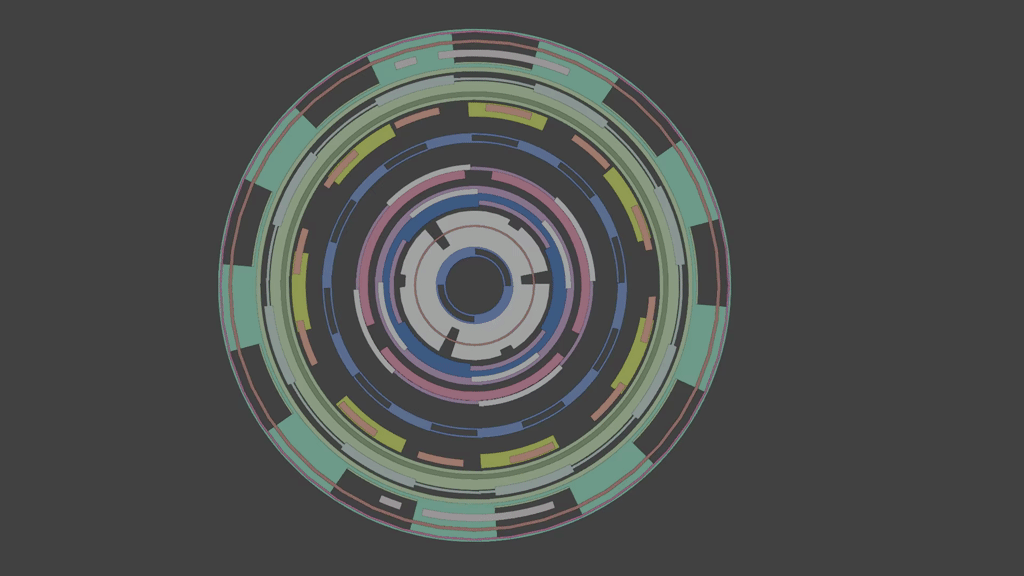
Notes
Driver rotation uses Radians as units. Panel will display values in Degrees. 1 circle = 360deg = 2*pi radians. 1 radian = 57deg
Formula for seamless constant rotation animation
#frame*pi/frame_end #frame*pi*2/frame_end #frame*pi*3/frame_end #frame*pi*4/frame_end
– Speed is controlled by 1,2,3,4, etc. Larger = faster.
– Multiply with (-) to change direction.
– Add an offset value to stagger multiple instances.
Formula for seamless oscillating rotation animation.
#cos(frame*pi*2/frame_end) #cos(frame*pi*4/frame_end) #cos(frame*pi*6/frame_end) #cos(frame*pi*8/frame_end)
– Frequency (oscillation speed) is controlled by 2,4,6,8, etc. Larger is faster.
– Oscillation range is fixed as cos is always between -1 and 1.
– Multiply outside of brackets to increase oscillation range. May result in swings larger than -360deg / 360deg.
– Multiply with (-) to change direction.
– Add an offset value to stagger multiple instances.
Replace frame_end with frame_end-frame_start to allow for variations in frame_start values as well.
Animation will be 100% seamless at all times independent on number of frames in the animation.
You can use cos… + cos … to sum waves with different frequencies (note pi*2, pi*8 values) in this example:
#cos(frame*pi*2/frame_end)*6+cos(frame*pi*8/frame_end)*2+2*6 and *2 are different amplitudes and +2 is an offset.
An example showing sum of sine waves as if pi*2 and pi*6 were used. similar to sum of cos waves (flipped Y axis compared to sine wave)
Offset values simply move the graph up or down on Y axis.

