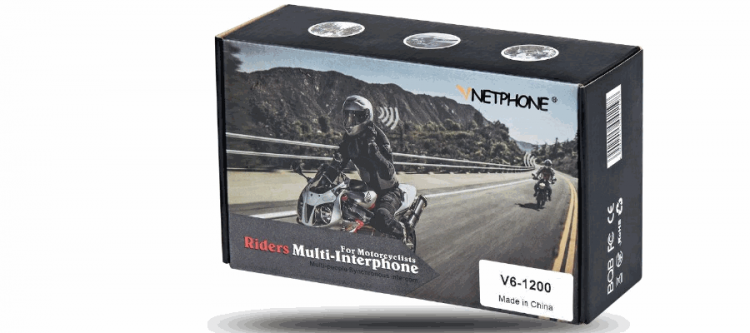
Ejeas Vnetphone V6 1200 bluetooth intercom
Charging
Red light = charging.
No light = fully charged.
Turn on
Hold [A] for 6 seconds until blue light pulsing every 2-5 seconds indicating Bluetooth is active.
Turn off
Tap [Power Off] button.
Pairing with mobile phone
Hold [A] for 10 seconds until red/blue fast blinking lights.
Look for new bluetooth devices to pair with on your mobile.
V6 should appear in the list.
Pair with the V6 device.
If asked for password enter ‘0000’.
Volume +
Tap to increase volume.
Hold for next song.
Volume –
Tape to decrease volume.
Hold for previous song.
Phone / Play
Tap to reconnect if connection is lost.
Tap to terminate active phone call.
Hold for 2 seconds to reject incoming phone call.
Hold for 2 seconds to redial last dialed number.
Clear history
Press [B] and [Phone/Play] together.
Pairing with five other riders A, B, C, D, E
Turn off all devices.
Master: Turn on.
Master: Clear history.
Rider A: Turn on.
Rider A: Clear history.
Rider A: Hold [A] for pairing mode.
Master: Hold [A] for pairing mode (channel A).
Master: tap [A] button.
Wait for slow blue pulsing light.
Master: tap [A] button.
Rider B: Turn on.
Rider B: Clear history.
Rider B: Hold [A] for pairing mode.
Master: Hold [B] for pairing mode (channel B).
Master: tap [B] button.
Wait for slow blue pulsing light.
Master: tap [B] button.
Rider C: Turn on.
Rider C: Clear history.
Rider C: Hold [A] for pairing mode.
Master: Hold [C] for pairing mode (channel C).
Master: tap [C] button.
Wait for slow blue pulsing light.
Master: tap [C] button.
Rider D: Turn on.
Rider D: clear history.
Rider D: Hold [A] for pairing mode.
Master: Hold [D] for pairing mode (channel D).
Master: tap [D] button.
Wait for slow blue pulsing light.
Master: tap [D] button.
Rider E: Turn on.
Rider E: Clear history.
Rider E: Hold [A] for pairing mode.
Master: Hold [E] for pairing mode (channel E).
Master: tap [E] button.
Wait for slow blue pulsing light.
Master: tap [E] button.
