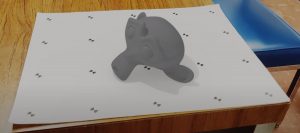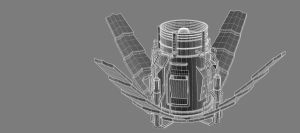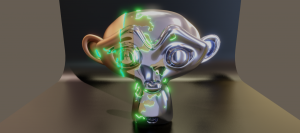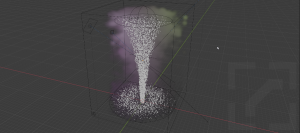DecalMachine
June 25, 2020
[WIN]+[R] %appdata% [ENTER] \Blender Foundation \Blender \<version> \scripts \addons \DECALmachine \assets \Decals\ DecalMachine_c0.zip
Blender camera tracking (video)
June 21, 2020
Some great tutorials for inspiration. Note this is somewhat different from placing green/blue screen opacity masked real video footage into a rich 3D environment. Here we are simply adding single 3D elements to an existing video. Having said that, both scenarios require camera tracking. Here is an example of green screen footage […]
Blender / fSpy camera matching (still image)
June 21, 2020
Thanks for a great tutorial! Camera Matching adjusts a camera viewpoint so that the perspective in a background image matches the perspective of the 3D world. This allows you to place 3D objects as if they were part of the background image. fSpy is an open source still image camera matching utility. Here’s an outline […]
Jet engine V1
June 19, 2020
Thank you masterxeon1001 ! https://www.youtube.com/user/masterxeon1001/videos Buy masterxeon1001 a beer! https://gumroad.com/masterxeon1001 (click on the Donate Box, enter an amount and pay using Paypal) Requirements Blender 2.8x Get it here: https://builder.blender.org/download (2.8) HardOps (2.8) BoxCutter Get it here: https://blendermarket.com Source Files jetengineV1_001.blend Render
VertexWeight + Mask modifier
June 18, 2020
Source Files mods_vertexweight_mask.blend Render Notes The downside of using vertices > weight painting > mask to create a dissolve / appear effect is that the effect requires a serious subdivision amount to look hi-res. An animated shader is better suited for this task. Empty.001 Suzanne.001 Create vertex group ‘Gradient’ Subdivision modifier Render: 4-6 Viewport: […]
HUD v1
June 17, 2020
Thank you masterxeon1001 ! https://www.youtube.com/user/masterxeon1001/videos Buy masterxeon1001 a beer! https://gumroad.com/masterxeon1001 (click on the Donate Box, enter an amount and pay using Paypal) Requirements Blender 2.8x Get it here: https://builder.blender.org/download (2.8) HardOps (2.8) BoxCutter Get it here: https://blendermarket.com Source Files Microgramma D Extended Bold font: Microgbe.ttf hudV1_001.blend hudV1_002.blend (*) *) Uses Commotion. Install add-on, then press […]
Blender 2.8x Ocean
June 17, 2020
Source Files ocean001.blend ocean002.blend ocean003.blend Renders (2x normal speed) (2x normal speed) Here’s masterxeon1001 showing how it’s done. amazing stuff: shader_water_mx2.blend Notes Some of the more important settings: Ocean modifier – seed – resolution – spatial size – choppiness – foam coverage Ocean material – principal BSDF – foam Sun light – […]
Blender 2.8 Texture Coordinates Node
May 21, 2020
wood.blend If you do not add a Texture Coordinates node to your nodes setup, Blender will use Texture Coordinates: Generated implicitly. Texture Coordinates: Generated This wraps the material around a single object with the UVW (0,0,0) coordinates point located in a corner of the object and the UVW (1,1,1) coordinate located in the opposite corner. The […]