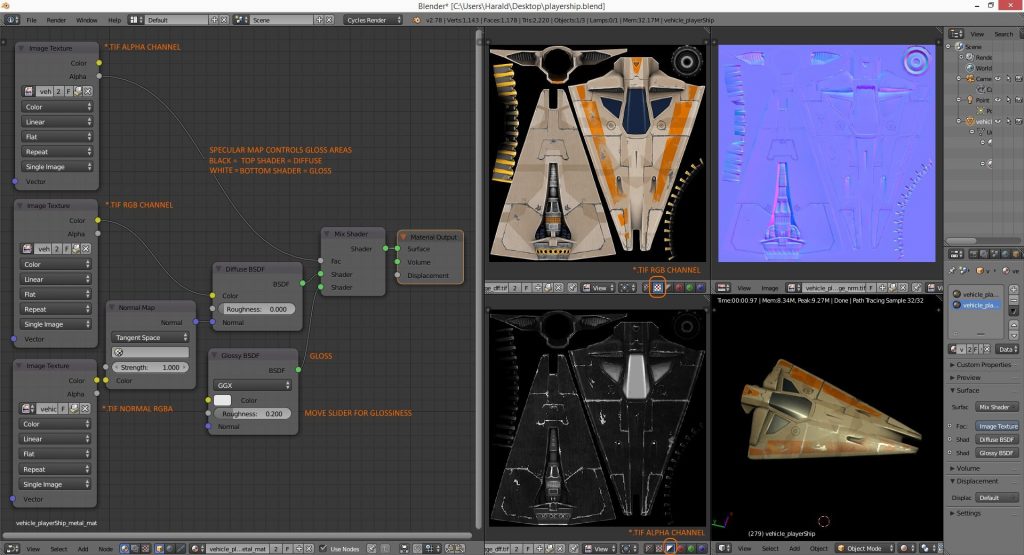Unity PewPew
Click on the image below to start the game.
Controls
[CTRL] Fire
[LEFT][RIGHT][UP][DOWN] Movement
Scrolling background
Parallax background
Blender Texture setup
RGBA file: RGB = Diffuse Alpha channel = Specular. Use Adobe Photoshop to export to RGB (JPEG).
Use a Mix shader to mix in overal glossiness. Use Fac(tor) black & white connector to set mix amount using Alpha channel Image shader. Black = top shader (diffuse). White = bottom shader (specular).
Alpha channels (= black & white only) are often used to store specular or opacity. I prefer to use separate files for each material slot (diffuse, normal, specular, opacity, bump, etc.).