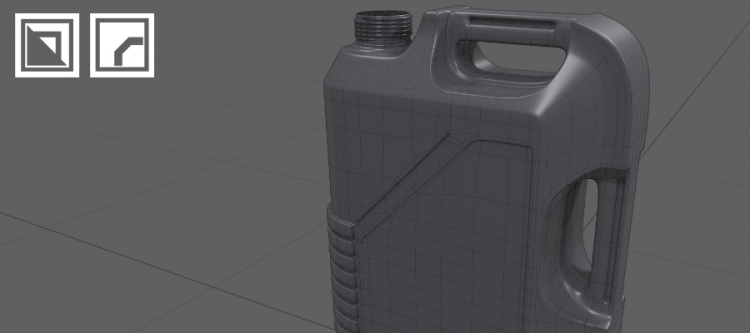
Oil Jug V2
Thank you masterxeon1001 !
https://www.youtube.com/user/masterxeon1001/videos
Buy masterxeon1001 a beer!
https://gumroad.com/masterxeon1001
(click on the Donate Box, enter an amount and pay using Paypal)
Requirements
Blender
Get it here: https://builder.blender.org/download
HardOps
BoxCutter
Get it here: https://blendermarket.com or https://gumroad.com
Source Files
oil_jug_V2_001.blend
oil_jug_V2_002.blend
oil_jug_V2_003.blend
oil_jug_V2_004.blend
oil_jug_V2_005.blend
Render
Notes
Adding detail after hardening edges and having max low poly density is a whole new skill. That long skinny diagonal indentation strip was created using Insert, which messes up the horizontal and vertical edge flow in that area. A cleaner option would be to use an inner and outer rotated box knife project and then just connect the corners. Then again, manually edge sliding verts along the skinny diagonal strip to restore horizontal / vertical edge flow is doable.
polygons / faces:
3 vertex = tri
4 vertex = quad
5+ vertex = ngon
I used a lot of knife cut, BC edit mode knife project, or subdivide and [CTRL]+[L] to add short edge loops in areas with higher detail / poly density. These edge loops either properly resolve towards the mirror axis or connect to existing via a tri face. You should aim to have few tris as clusters of multiple tris together is sorta ugly. Leaving areas as planar 5+ vertex ngon early in the modelling process is best. For shading to look good, all quad faces should be planar (= have a flat surface). Work on getting large 3D shapes in first (block out) and avoid working on a detail in one area early. You can model sections as separate objects and join together later.

