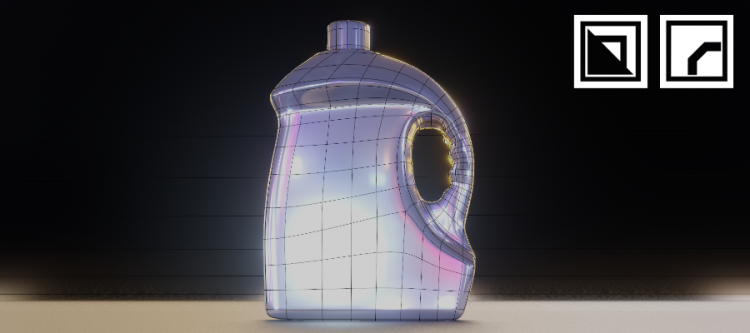
Laundry Jug V1
Thank you masterxeon1001 !
https://www.youtube.com/user/masterxeon1001/videos
Buy masterxeon1001 a beer!
https://gumroad.com/masterxeon1001
(click on the Donate Box, enter an amount and pay using Paypal)
Requirements
Blender
Get it here: https://builder.blender.org/download
HardOps
BoxCutter
Get it here: https://blendermarket.com or https://gumroad.com
Source
laundry_jug_V1_001.blend
laundry_jug_V1_002.blend
laundry_jug_V1_003/blend
Render
Low poly
High poly
Notes
BisectMod is your friend.
Adding additional edge loops (CTRL+R) is easiest if you terminate at the mirror axis.
To stop an edge loop going all the way around your mesh, just subdivide an edge where you need CTRL+R to stop. This will result a tri poly in your mesh that you will need to resolve.
In edit mode, you can resolve sharp marked edges by simply using bevel to create two parallel edges to harden the edge. This gives you more control to blend a hard edge into your topology.
For sharp marked edges along the perimeter, you can use HOps edit tool offset [C] command to offset an edge rather than bevel to preserve the sharp angle.
Mira tools can be used to draw an arc and conform a series of vertices to this arc. This is super handy to clean up ‘dirty’ areas. Essential trick to ensure smooth shading.
Mira tools
cd %appdata%\Blender Foundation\Blender\3.0\scripts\addons mklink /J mira_tools C:\Users\%username%\Desktop\GitHub\mifthtools\blender\addons\2.8\mira_tools
Select a string of vertices (>3).
[CTRL]+[SHIFT]+[~] to start Mira tools.
[Wheel Up / Down] to set number of arc points e.g. 3.
[LMB] drag to move arc points. Vertices will conform to arc. [RMB] to confirm and exit. [ESC] to cancel.