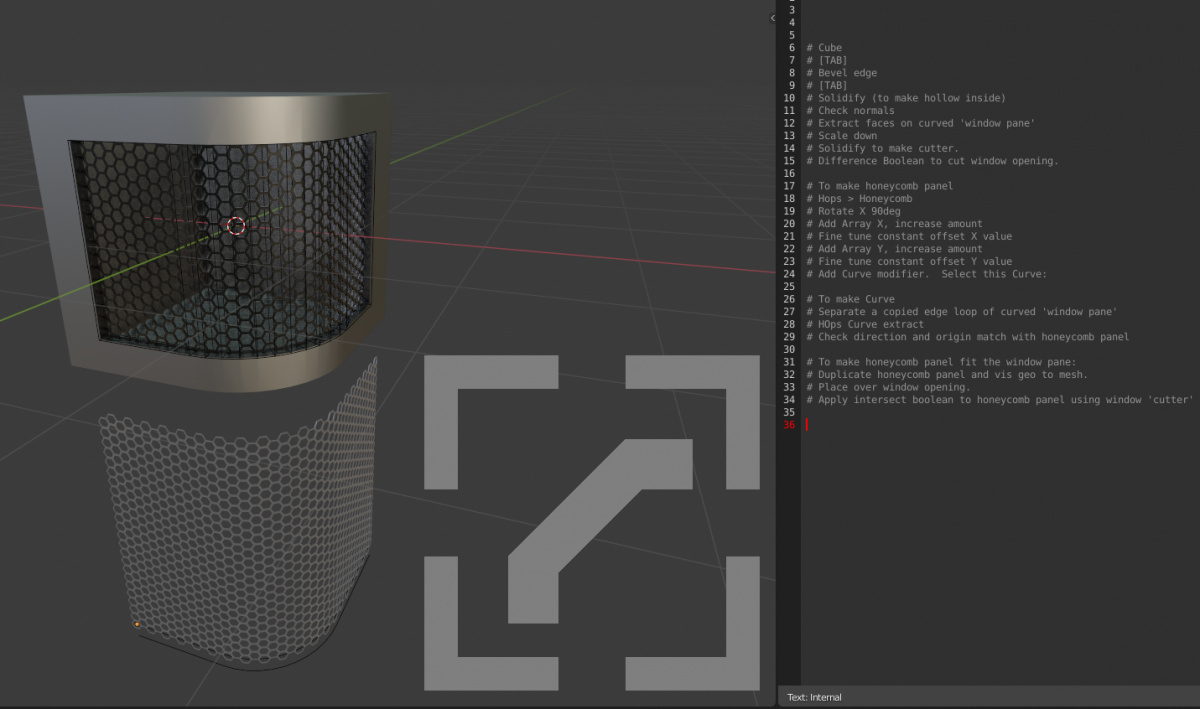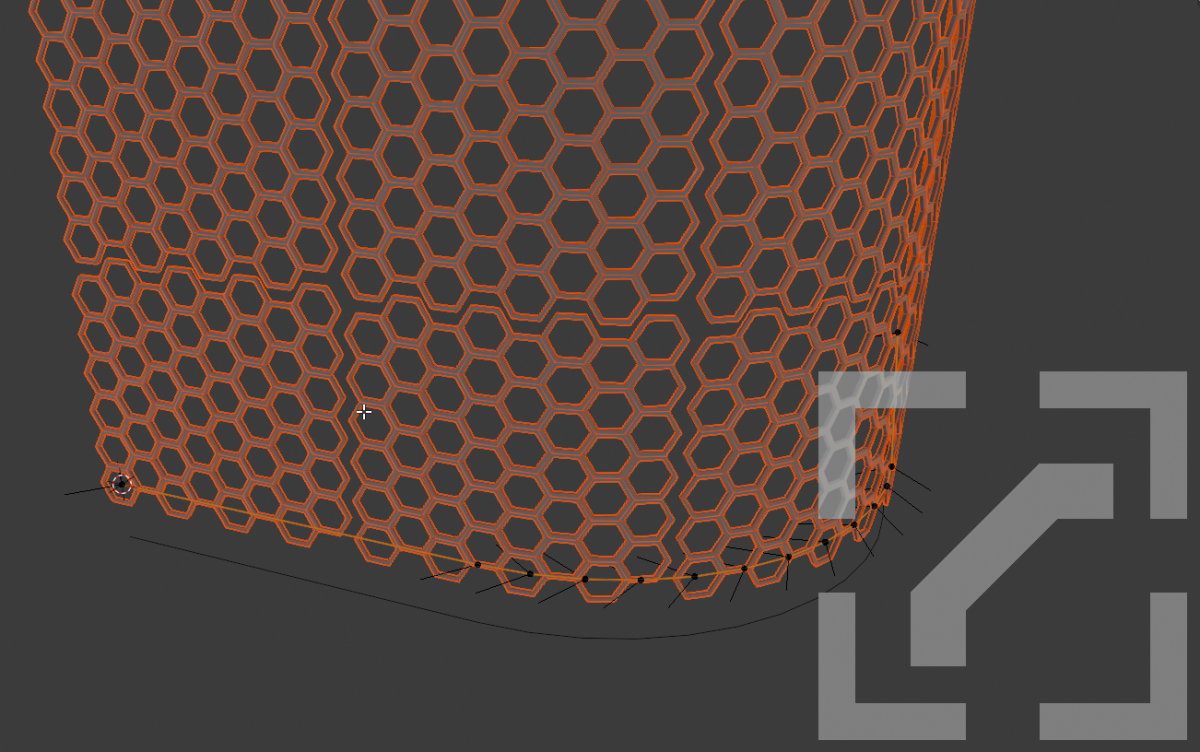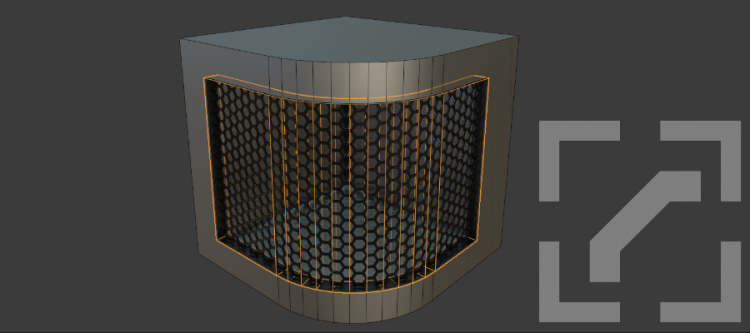
Grid objects
Thank you masterxeon1001 !
https://www.youtube.com/user/masterxeon1001/videos
Buy masterxeon1001 a beer!
https://gumroad.com/masterxeon1001
(click on the Donate Box, enter an amount and pay using Paypal)
Requirements
Blender 2.8.x / 2.9.x
Get it here: https://builder.blender.org/download
HardOps
BoxCutter
Get it here: https://blendermarket.com or https://gumroad.com
Source Files
Quick Notes
Cube
[TAB]
Bevel edge
[TAB]
Solidify (to make hollow inside)
Check normals
Extract faces on curved ‘window pane’
Scale down
Solidify to make cutter.
Difference Boolean to cut window opening.
Honeycomb panel
Hops > Honeycomb grid object
Rotate X 90deg
Add Array X, increase amount
Fine tune constant offset X value
Add Array Y, increase amount
Fine tune constant offset Y value
Add Curve modifier. Select this Curve:
Curve
Separate a copied edge loop of curved ‘window pane’
HOps Curve extract
Check direction and origin match with honeycomb panel
To make honeycomb panel fit the window pane:
Duplicate honeycomb panel and vis geo to mesh.
Place over window opening.
Apply intersect boolean to honeycomb panel using window ‘cutter’