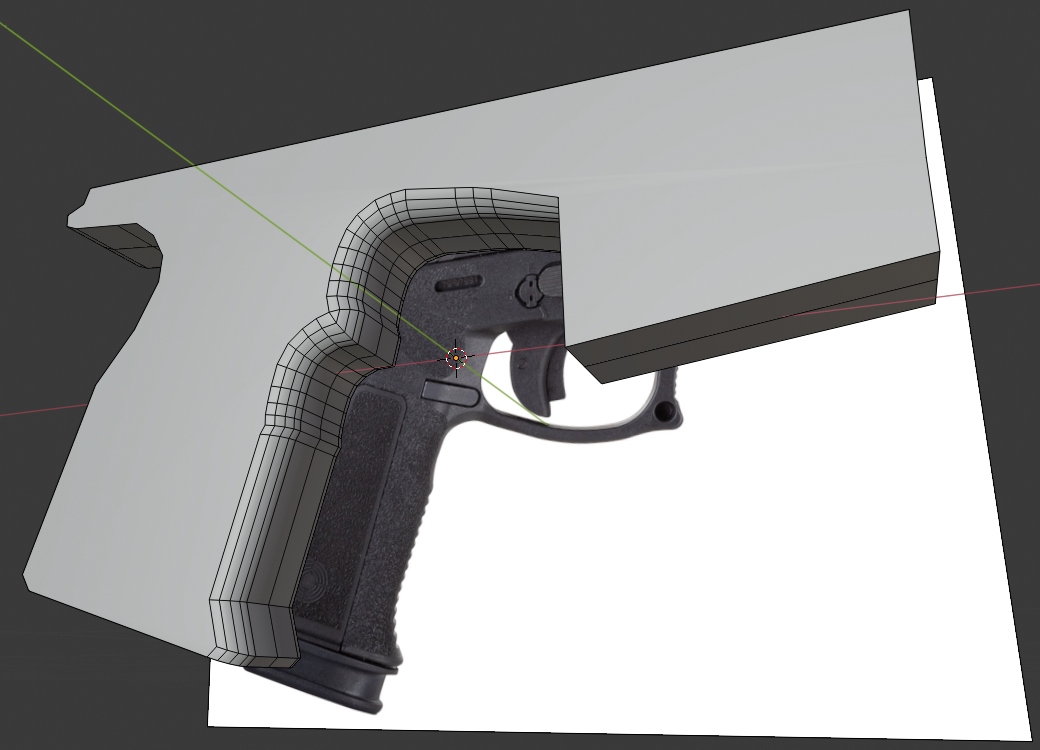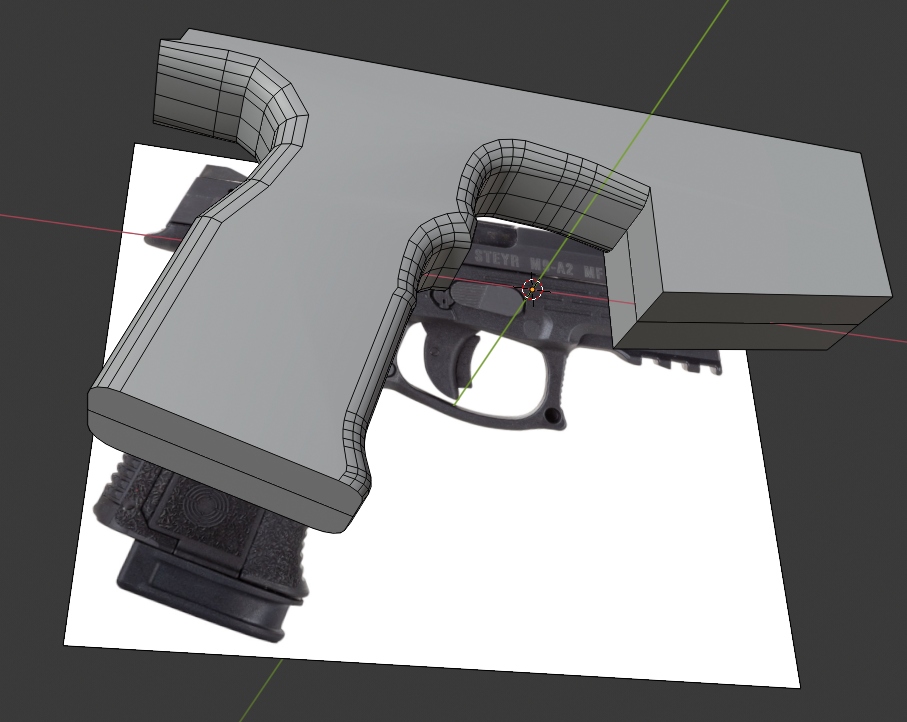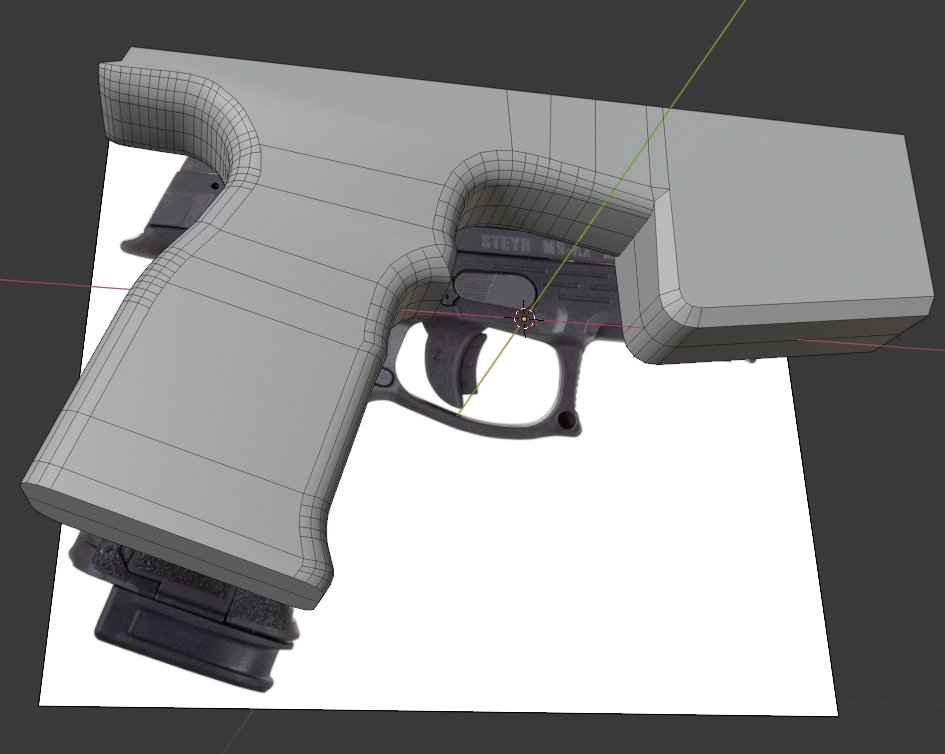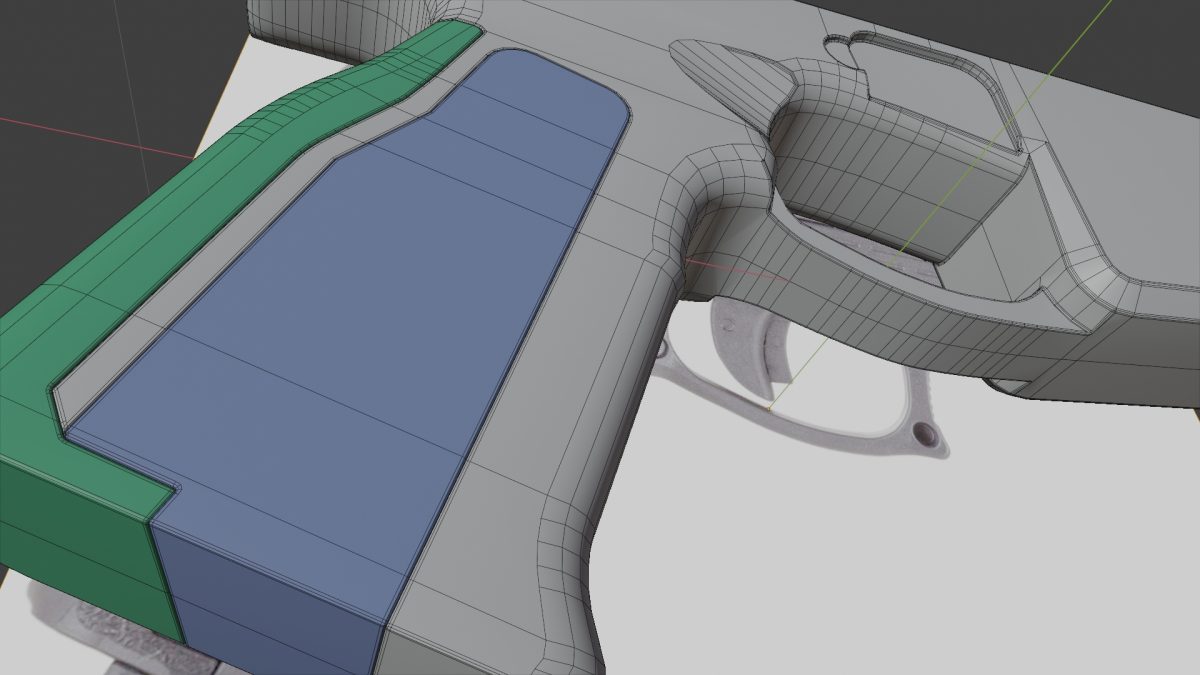Game assets
Thanks Stellar!
Gerber Propel
knife001.blend
knife002.blend
knife003.blend
knife004.blend
knife005.blend
knife006.blend
knife007.blend
knife008.blend

Tips:
Drag reference image into Blender. Move back a bit and start work in origin.
Use BC polygon cutter for outline and solidify.
For more control over cross sections, use a small plane tile, extrude one edge repeatedly, push in/out, cut outline with BC polygon cutter.
Notice large finger grip surface area on handle. Doesn’t follow the bevel. Can’t model that non-destructively.
At some point you have to apply the modifiers and tidy up using subdivision modeling.
Steyr M9 A2 MF
Steyr_M9-A2_MF0001.blend
Steyr_M9-A2_MF0002.blend
Steyr_M9-A2_MF0003.blend
Steyr_M9-A2_MF0004.blend
Steyr_M9-A2_MF0005.blend
Steyr_M9-A2_MF0006.blend
Steyr_M9-A2_MF0007.blend
Steyr_M9-A2_MF0008.blend
Steyr_M9-A2_MF0009.blend
Quick Tips
- Trace object using Ngon make.
- Solidify (+Mirror) to create edges.
- CTRL-B to multiply and space out ngon edges. Then, select a long edge loop and CTRL B along a different axis. Bit tricky. Make sure Edge Loop ends at a ‘dead end’ before beveling. Had to remove 1 edge.
- You don’t need support geo for flat areas.
- To make an area perfectly flat, grab faces, press [1], scale down along Y axis to average all vertices Ypos.
- Only apply bools when you can’t rough out the desired shape any further.
- Only apply bools if you need to push vertices / edge loops off grid.
- In early stages, delete support geo on flat areas.
- You will lose the mirror and that is annoying but okay.
- To mirror geo manually: you can select a cluster of faces in edit mode, duplicate, separate, mirror, apply, delete original faces, join to original object and merge vertices.
- Sharp is your friend. Sharp = blue lines = mark sharp = sharp bevel.
- Start a perfect aligning object by duplicating an edge loop.
- Duplicate the cutter as a new object slightly scaled down (for bevel).
- Cut the cutter if you need a hollow cutter and don’t want to apply modifiers (torch palm grip)
- Knife cut in Object mode only works on non-boolean mesh. Knife cut in Edit mode works on any mesh and projects geo onto mesh + deletes cutter.
- GG edge slide.
- CTRL-B to bevel or create a vertex
- CTRL-R to add edge loop
- J join 2 vertices. If you get weird results you can E extrude a vertex and ALT M merge to last.
- F to create a face between 3 selected edges or 4 selected vertices.