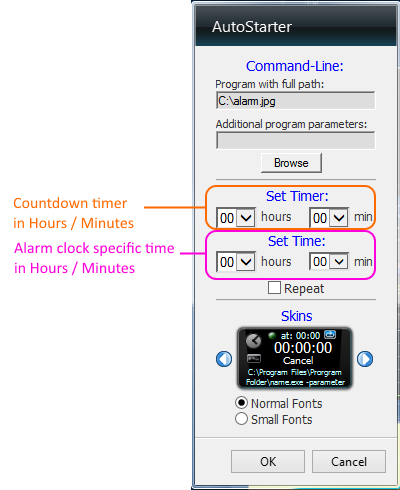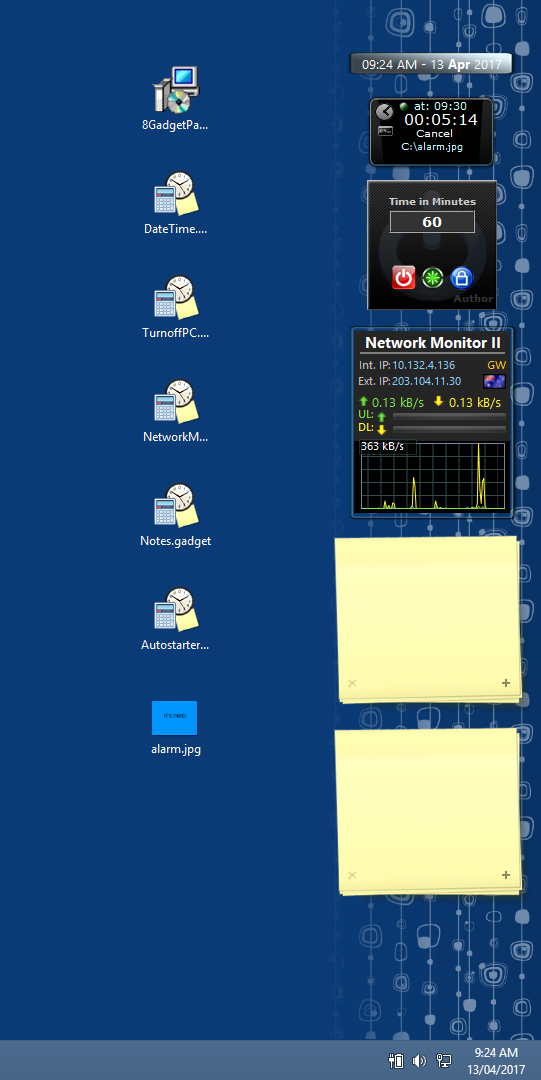Windows Gadgets
I use Windows Sidebar Gadgets (originally developed for Windows7) in Windows 8/10. You can install 8GadgetPack from the internet to do so.
I like being able to use my computer as an alarm clock to show me a message after X minutes or at a specific time. Most countdown / alarm clock timers play a sound file (WAV/MP3) but do not show a message alert. I use the [Autostarter] gadget and use it to load [alarm.jpg] which is just a picture with the text “It’s Time” on it. Windows Preview will display the image and it will appear on top of any other Windows that are open on my computer. [Autostarter] has the additional benefit I can use it to open any program or file I choose. It is very convenient that you can use it both as a countdown timer (alarm after X minutes) and alarm clock (alarm set for a specific time) at the same time. Once armed it will simply countdown and display the remaining time to the event in hours/minutes/seconds remaining.
I also like to shutdown my computer after X hours. [TurnoffPC] gadget works great for that.
Then there is [DateTime], [NetworkMonitorII] and [Notes] for the date/time, bandwidth monitoring and sticky notes.
You can download the complete 8GadgetPack and my favorite set of gadgets here: GadgetPack
Gadgets for all users live here:
C:\Program Files\Windows Sidebar\Gadgets
Gadgets for just yourself live here:
%localappdata%\Microsoft\Windows Sidebar\Gadgets