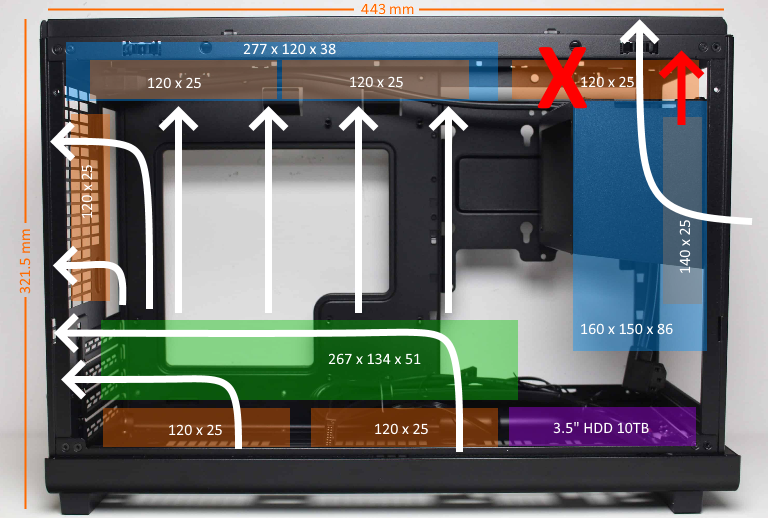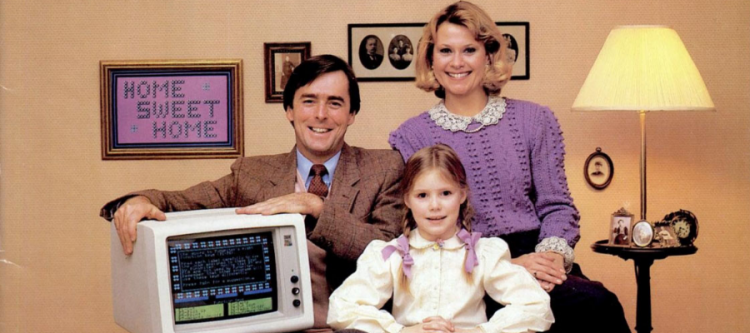
New computer
Sep 2024
Parts list
AMD Ryzen 7 7800X3D
– Base: 4.2GHz, Boost: 5.0GHz / 104MB Cache / AM5 / 8 Core / 120 Watt.
Arctic Cooling P12 Fan – 5 Pack
– Black, 120mm, 1800rpm Fixed Speed, 3-pin Connector, Fluid Dynamic Bearing
– Optimised for Static Pressure
– Note these are not PWM controlled 4-pin fans. Voltage speed control is sufficient for case fans.
– Note fan connectors do not allow for daisy chaining.
Arctic Cooling Liquid Freezer III 240 CPU Cooler
– 240mm Radiator, 2x 120mm P12 PWM Fan, Compatible with Intel LGA 1700, AMD AM5, AM4
ASUS Dual GeForce RTX 4070 SUPER OC Edition
– Just in case I go ITX Fractal Terra down the track.
– Boost: 2550 MHz, 12GB GDDR6X (21000MHz), PCI-E 4.0, HDMI 2.1a, 3x DisplayPort 1.4a
– Dual Ball Fan Bearings
– 267.01 x 133.94 x 51.13mm
– Uses dual 8 pin PCIe (6+2 pin cable connector) to Y lead with 12VHPWR connector.
– Note aftermarket 12VHPWR cable connectors and riser adapters are a known burn/short risk.
– duel fan, not tri-fan so no risk of sagged card pcb damage.
– 2.56 slot
Corsair RM850x 850W Power Supply, 80 PLUS Gold, Fully Modular
– 135mm Magnetic Levitation Fan, 3x EPS, 4x PCI-E, 14x SATA, 4x Molex.
– 10 year warranty
– 150mm x 86mm x 160mm
G.Skill Flare X5 32GB (2x16GB) PC5-48000 (6000MHz) DDR5, 32-38-38-96, 1.35V, Dual Channel Kit
Gigabyte B650M AORUS ELITE AX MB rev 1.0, 1.1, 1.2, 1.3 – CHECK
1.0 – AMD WiFi chip, Bluetooth 5.2
1.1 – Intel WiFi chip, Bluetooth 5.3
1.2 – Realtek RTL8852CE WiFi chip, Bluetooth 5.3
1.3 – same as 1.2 but different Realtek wifi firmware revision.
+ supposedly final fix for coil whine.
+ m2 retention clips changed from locking kind to the spring kind.
– B650M MicroATX AM5 Ryzen 7000 series
– 8 layer PCB
– 8 pin CPU power + 24pin ATX connector
– Twin 12+2+1 VRM power stage (6+6x CPU, 2x SOC, 1x MISC)
– 60A MOSFETs
– Support up to 6600MHz DDR5 memory
– 4x DDR5 slots up to 128GB memory
– Realtek ALC897 audio
– 1x PCI Express x16 PCIe4.0 PCIEX16 (CPU) – video card
– 1x PCI Express x4 PCIe4.0 PCIEX4 (Chipset) – miscellaneous
– 1x PCI Express x4 M.2 25110/2280 PCIe5.0 SSD (M2A_CPU) – SSD#1
– 1x PCI Express x4 M.2 25110/2280 PCIe4.0 SSD (M2B_CPU) – SSD#2
– 4x SATA3
– 11x rear panel USB ports (CPU)
– – 1x USB-C 10G
– – 4x USB3.2 Gen 1 (Blue)
– – 1x USB3.2 Gen 1 (Blue) Note – this is actually a chipset port, not CPU.
– – 2x USB3.2 Gen 2 (Red)
– – 4x USB2 (Black) hub
– 8x mainboard USB ports (Chipset) – 3x mainboard header.
– – 1x USB-C header on mainboard
– – 2x USB-3.2 Gen 1 header on mainboard
– – 4x USB-2 header on mainboard
– 1x Display Port 1.4 + 1x HDMI 2.1
– WIFI 6E, BT v5.2
– Realtek 2.5GbE network
– M.2 Thermal Guard
– F_AUDIO connector placement not ideal, may require longer cable.
– Dual channel DDR slots A2, then B2.
– CPU_FAN, CPU_OPT, and SYS_FAN_4_PUMP are the only connectors supporting PWM fans or AIOs.
– – pin1 = GND
– – pin2 = Voltage speed control
– – pin 3 = RPM sense
– – pin 4 = PWM speed control
– CPU_FAN and CPU_OPT are located at top of board and not ideal. Use SYS_FAN_4_PUMP instead.
– SYS_FAN_1, 2 and 3 case fan connectors are all at bottom of mainboard.
Kingston 2TB SSD, KC3000, M.2 2280 NVMe PCIe Gen4, Read up to 7,000MB/s, Write up to 7,000MB/s.
– IOPS R/W up to 1000/1000K.
– 1.8M Hours MTBF, 1.6PBW.
Lian Li DAN-A3 WD Micro ATX Case, Steel Mesh Side Panel, No PSU, 2x USB 3.0, 1x USB-C 3.1, HD Audio
Western Digital Black 10TB 2.5″ hard disk
– SATA III, 7200RPM, 256MB Cache, upto 263MB/s, CMR
– 6 platters
Build notes
AIO coolers come in 120mm fans (120, 240, 360) and 140mm fans (140, 280, 420).
[!] Best fit is a 2 fan 120mm AIO (240). Anything else is asking for problems.
During build noticed AIO radiator interferes with mainboard 8pin CPU cable as well as case power socket so radiator does not slide all the way to the back of the case.
Used AIO 3-in1 cable to connect AIO 2x radiator fans, AIO 1x CPU fan, AIO 1x pump to a single mainboard connector (SYS_FAN_4_PUMP).
GPU is short and only 2.5 slots thick. So no need for slim profile intake fans underneath video card.
PSU can be mounted in bracket 180 degrees with fan facing forward and exhaust to top as planned, sucking in air via dust filter through front grille. Requires newer open wood slats front grille, not solid plastic front grille.
[!] SATA power cable connector for hard disk needs to be mirrored to other side of ribbon cable. Instead of removing and reattaching the connector 180 degrees mirrored to other side, I used PSU standoffs included with the case to mount the hard disk 10mm raised and routed existing SATA power cable in the clearance between hard disk and case.
Daisy chaining fans means you can control multiple fans using 1 fan curve with benefit of shorter cable runs. Be aware of max current when daisy chaining. Clusters of up to 3 daisy chained case fans is considered safe. Using separate mainboard connectors for each case fan allows for individual control of each case fan. I used 3 case fans connected individually to SYS_FAN_1, 2 and 3 mainboard connectors.
I recommend using Fan Control to detect, profile and monitor all fans.
Next, add a CPU and GPU temp counter to System Tray for constant live monitoring.
I did not set curves in Fan Control as BIOS has nice interface and controls fan curves separate from the OS.
Temps are 40-50 degrees at light load and do not exceed 70 degrees at max load. No side case intake fan needed. Case fans spin 800RPM mostly. PSU, GPU and AIO fans spin up more aggressively with load.
I used CPUID HWmonitor to initially detect and inspect all sensors of all components. Now used only occasionally when needed. Fan Control system tray temp counters are used for constant live monitoring.
Documents and Drivers
Western Digital Black edition hard disks: wdd_black.pdf
Corsair RM850X user manual: RMx_2018_Manual.pdf
Mainboard user manual: mb_manual_b650m-aorus-pro_elite_ax_1303_e.pdf
Driver download: https://www.gigabyte.com/Motherboard/B650M-AORUS-ELITE-AX-rev-13/support
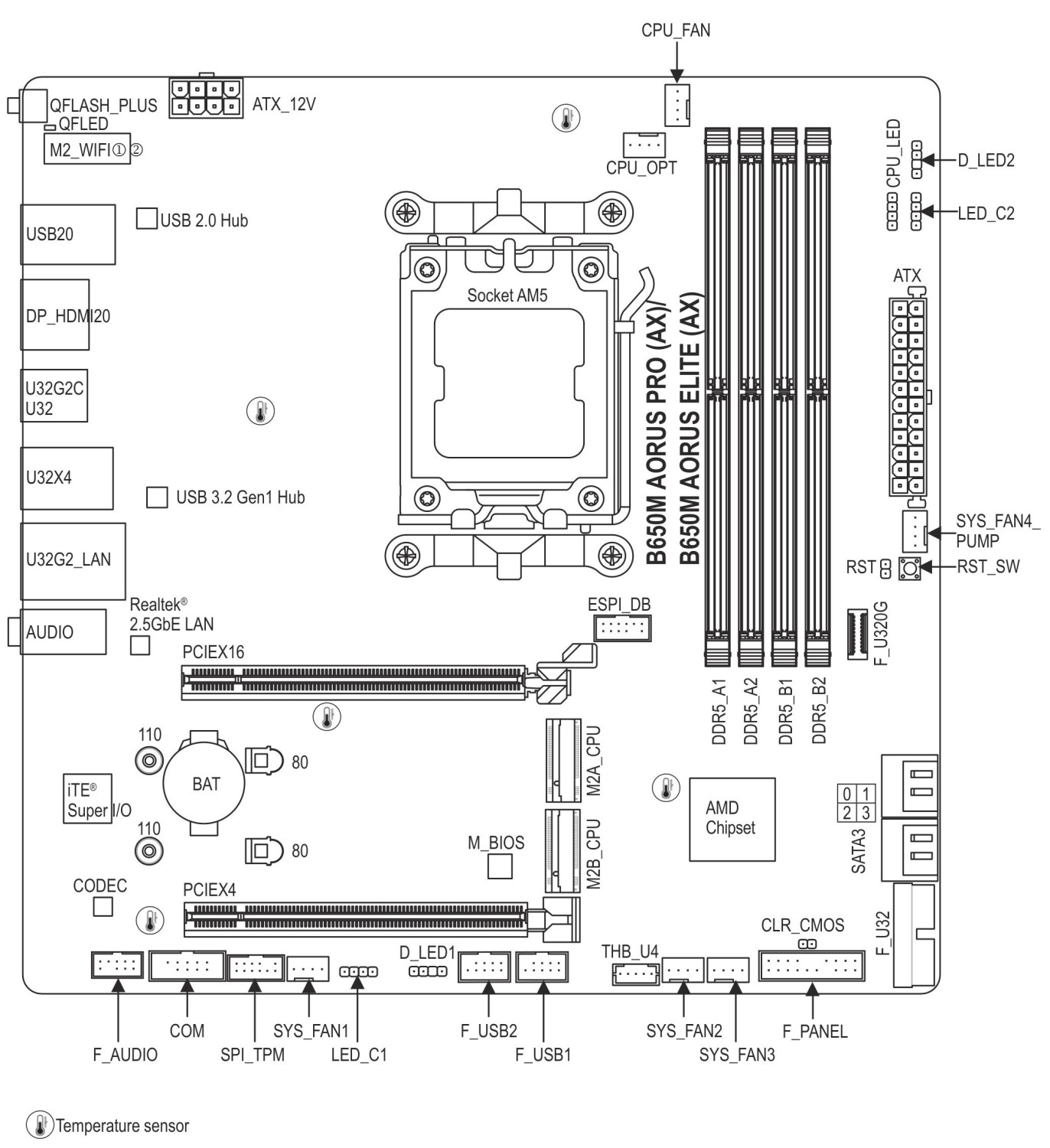
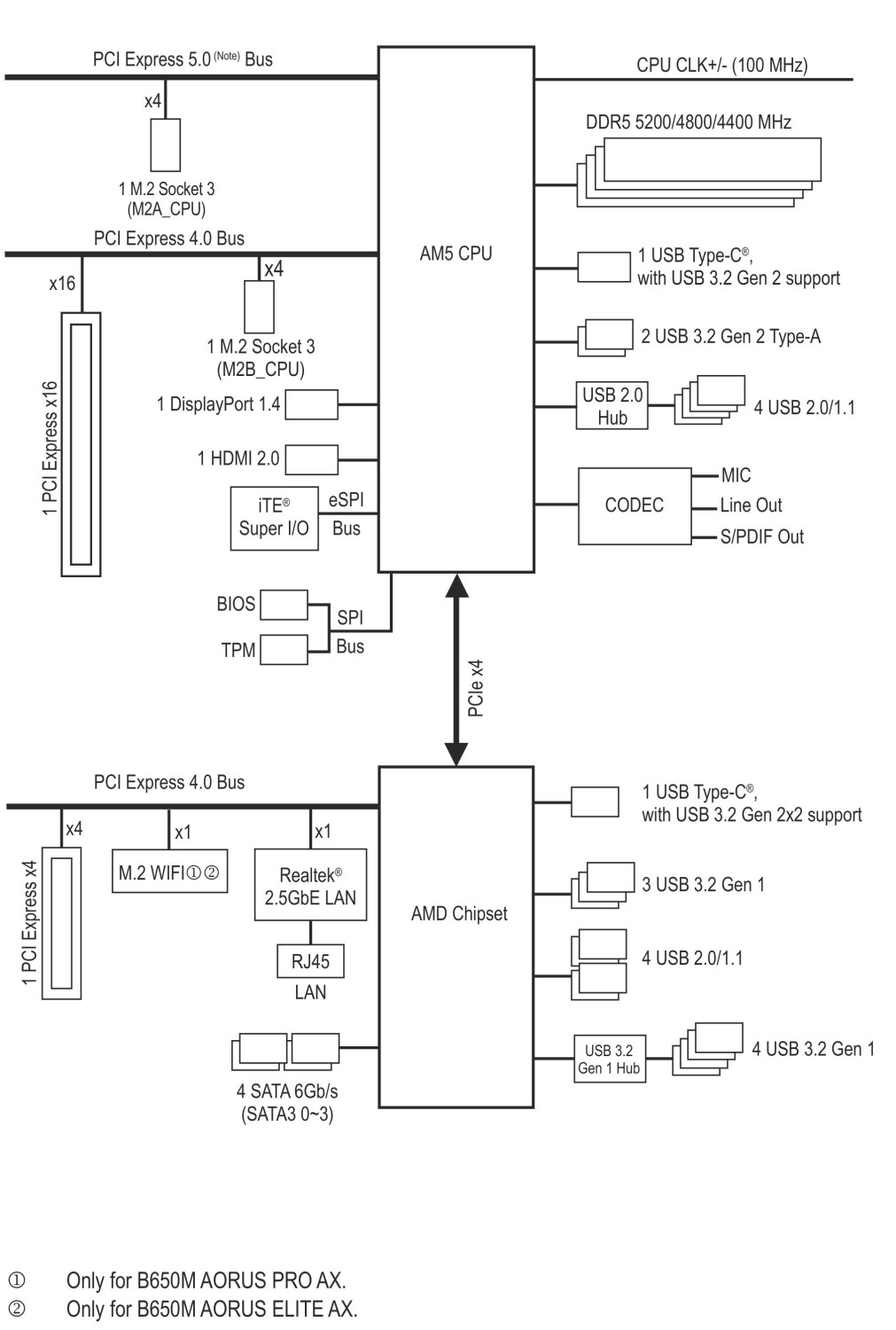
Orange:
– 10+18pin PSU to 24pin (20+4) ATX mainboard connector.
Blue:
– 1x8pin Type4 PSU to 8pin (4+4) CPU mainboard connector (EPS)
– 1x8pin Type4 PSU to 1x 6+2pin PCIe power for graphics card.
– 1x8pin Type4 PSU to 1x 6+2pin PCIe power for graphics card.
– Video card came with a 12pin 12VHPWR connector pigtail Y-lead accepting 2 cables to PSU.
Do not use 8pin CPU cable as PCIe cable; use only PCIe cables to connect GPU.
Do not use single PCIe cable; need to use two separate cables due to power consumption.
Magenta:
– Additional hard disk SATA cable
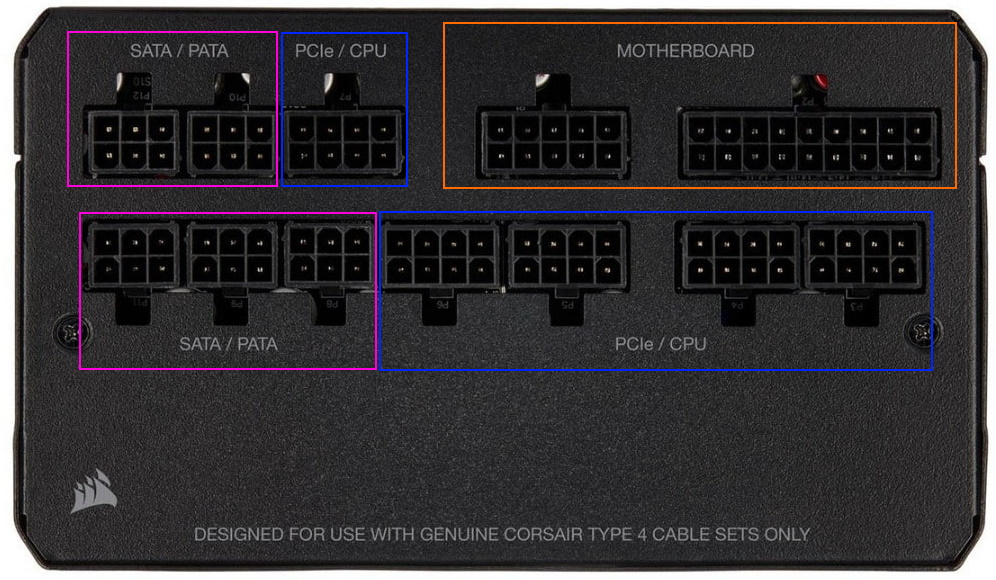
Note: PSU fans are exhaust fans.

Fan above PSU was omitted in favour of higher mounting point. PSU exhaust is now close to top of case. Resulting in welcomed additional cabling clearance below PSU.
This video was released after purchase.