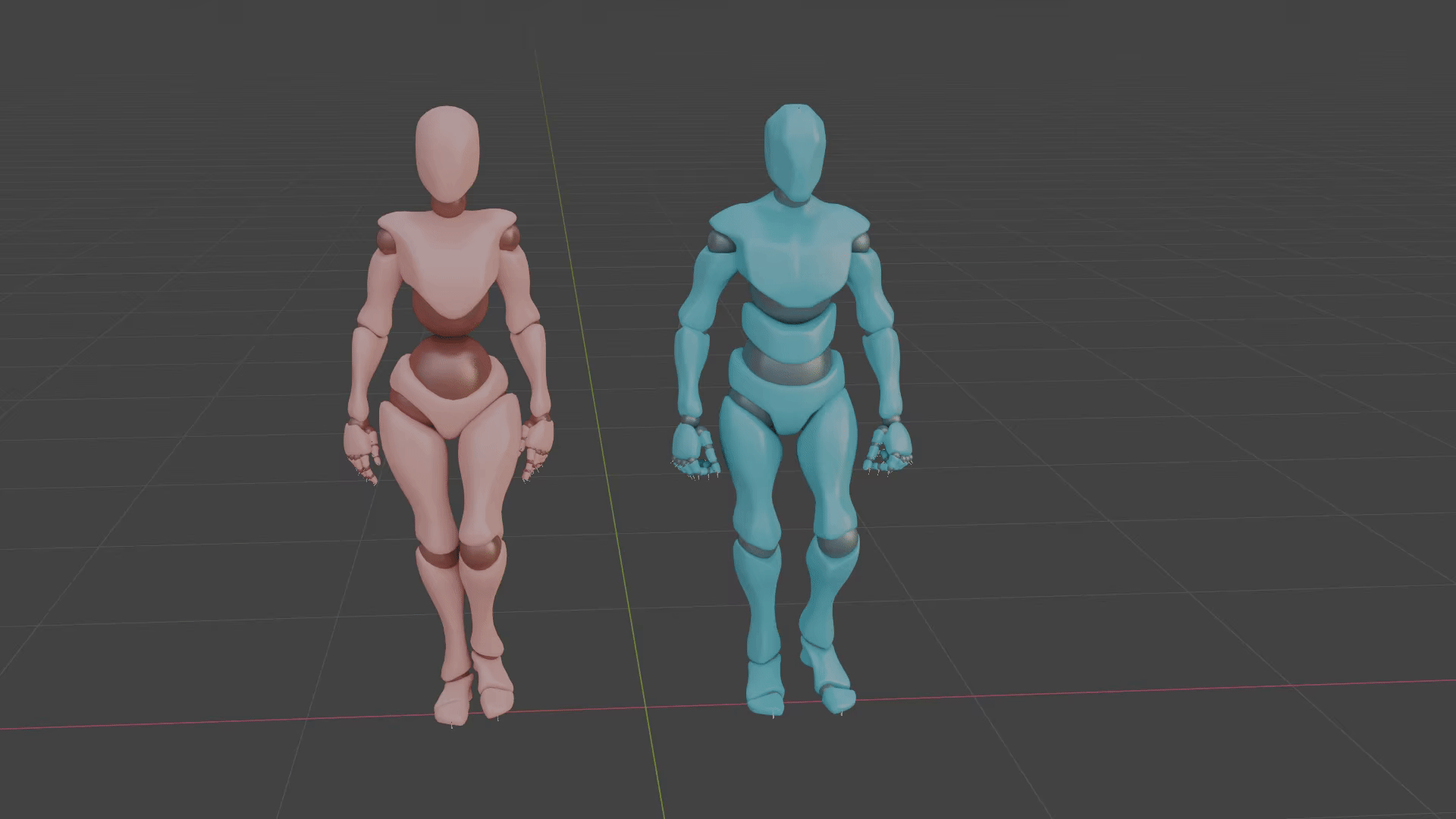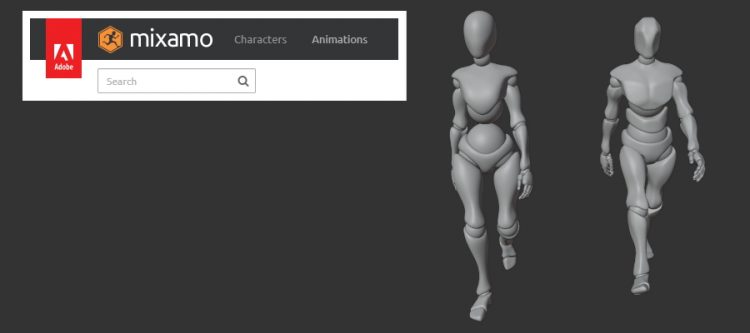
Mixamo
Thank you Adobe.
https://www.mixamo.com
- Create account.
- Browse characters.
- Select mocap animation.
- Download as Collada (*.dae)
- Blender > Import > Collada (*.dae)
- Change material alpha from 0 to 1.
- Press space bar to play.
Tip: For walk cycles, make sure to select “Walk in place” in the sliders area.
Source Files
mixamo001.blend
mixamo X bot walking in place.dae
mixamo Y bot walking in place.dae
Render
Constant-pace path-follow animation
Pace is independent of curve length. Uses only a single keyframe at frame #1 for Y position of helper arrow plane.
Draw Bezier Curve starting in world origin.
Draw helper arrow plane in world origin with object (local) origin set to 3D cursor (= world origin).
Set a keyframe for frame #1 for Ypos.
Graph Editor > [N] > Generator > -0.065 (dependent on walk cycle anim)
Add a Curve modifier to helper arrow plane object (-Y axis, BezierCurve).
Parent the Armature object to the vertices of the arrow plane (Edit Mode).
Edit the Curve object > [A] > Mean Tilt: 180deg. This will flip the object.
‘Track to’ camera
Camera constraint linked to Armature > Hip bone
Bit bouncy.
‘track to’ camera linked to empty vertex parented to arrow helper plane . Watch the red/green XY axes.
No more bounce.