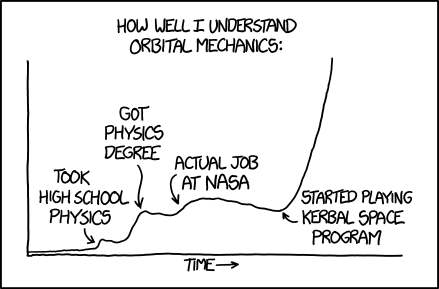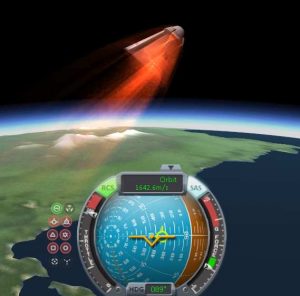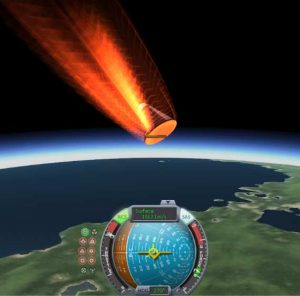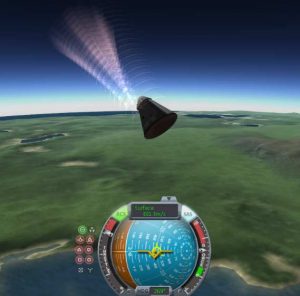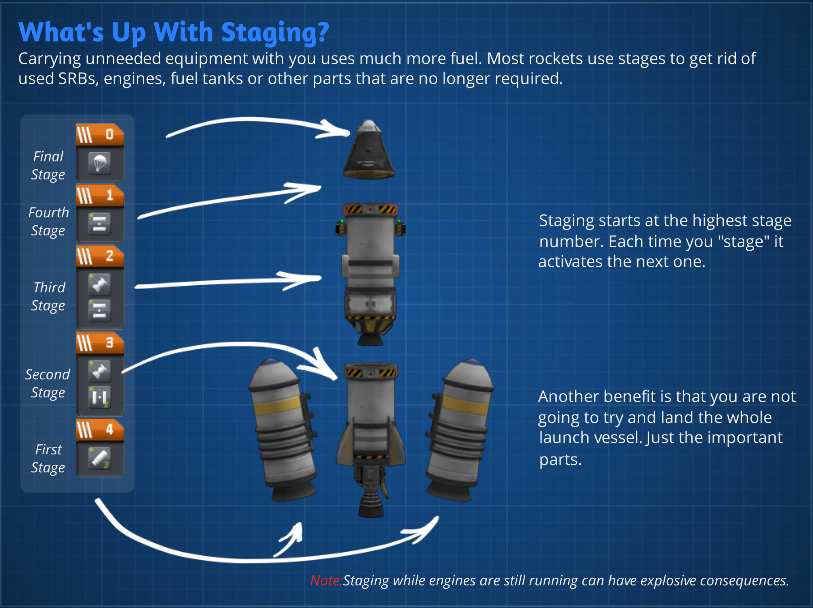Kerbal Space Program
Kerbal Space Program (KSP) is a space flight simulation video game where you design and build rockets (and spaceplanes) to launch cute little Kerbal creatures into space.
This shouldn’t fly?!
Kerbal Space Program is like buying a self-assembly Space Shuttle without instructions. And to make matters worse, the program does little to stop you from doing stupid stuff (because that would also stop you from doing awesome stuff). You basically have to make it up as you go and hope your next attempt is better than your last. In the process you will learn about rocket design, orbital mechanics, docking procedures and onions and asparagus (really).
RTFM
Read the built-in manual. You don’t know where to find it? Try this:
Training & Scenarios
Complete a number of Training missions and Scenarios.
Game Mode: Science
After completing some of the tutorials we started Game Mode ‘Science’ so that we will gradually unlock parts in the game as we progress. This means we will be focusing on ‘manned flight’ initially. Satellites require parts that can be unlocked later in the science tree. Note that if you crash, even though your science points are lost, a next time you succeed you will be awarded the same science points still.
Documentation
Kerbal Space Program Wiki Keyboard mapping Technology Tree
Start
01
Assembly
Mk1 Command Pod
Mystery Goo Containment Unit (2x)
Documentation
Getting Started Science Extra-Vehicular Activity (EVA)
Procedure
- VAB: [SHIFT] + [Mouse scroll wheel] to zoom in / out.
- VAB: [Mouse scroll wheel] to move up / down alongside rocket.
- Assemble ship
- Launchpad
- Perform science
- Recover vessel
Science
- EVA Report from Launchpad
- EVA Report while flying over Kerbin Shores (if you had pressed SPACE to ‘launch’ first)
- Surface sample from Launchpad
- Crew report from Launchpad
- Mystery Goo observation from Launchpad (2x)
Start
02
Assembly
Mk1 Command Pod
Mk16 Parachute
Mystery Goo Containment Unit (2x)
RT-5 "Flea" Solid Fuel Booster (solid fuel: 140)
This rocket will reach an altitude of about 8000m.
Documentation
Mk16 Parachute Only deploy when speed is below 250m/s Reaction Control System (RCS) Monopropellant thrusters used to control yaw, pitch and roll in space. Note that SAS will automatically use RCS if enabled (and monopropellant). Stability Assist System (SAS) Torque wheel or rocket gimbals used to dampen craft rotation and lock onto a specific orientation.
Procedure
- VAB: Create a separate stage for the booster and the parachute.
- Launchpad
- Enable RCS [R]
- Enable SAS [T]
- Launch [SPACE]
- Quicksave [F5]
- Crash
- Quickload [F9]
- Perform science
- Recover vessel
Science
- Crew report while flying over Kerbin Shores.
- Mystery Goo Observation while flying at Kerbin (2x).
EVA in atmosphere.
Basic Rocketry
01
Assembly
Mk1 Command Pod
Mk16 Parachute
Mystery Goo Containment Unit (2x)
RT-10 Hammer Solid Fuel Booster (solid fuel: 375)
This rocket will reach an altitude of about 75.000m.
Plan
You will notice excessive airflow and heat buildup as soon as you exceed ~500m/s anywhere between 0m and 50.000m. At 70.000m the atmosphere is completely gone and you are now officially in space. Re-entry and touchdown will be spectacular. Going straight up (and down) may not always be the best approach. We would either need to lose weight before coming down (staging), or take off on an angle so that we reach a lower altitude but land in a different location on the planet (parabolic trajectory).
Science
- Crew report while flying over Kerbin Grasslands, Water, Shores, etc.
- EVA Report from Kerbin Grasslands, Water, Shores, etc.
- Surface sample from Kerbin Grasslands, Water, Shores, etc.
Basic Rocketry
02
Assembly
Mk1 Command Pod
Mk16 Parachute
Mystery Goo Containment Unit (2x)
FL-T100 Fuel Tank (liquid fuel: 45 oxidizer: 55)
LV-T45 "Swivel" Liquid Fuel Engine
This rocket will reach an altitude of about 4500m at 1/3 thrust.
Science
Nothing we haven’t already discovered.
How to get more science
We can do a number of science experiments. Instead of going straight up, we need to start using ballistic trajectories (also known as parabolas or arcs) to reach different biomes.
Science is awarded as follows:
[Activity] while [Situation] [Planet] [optional: Biome]
where [Situation] is any of the following:
- flying over
- in upper atmosphere over
- in space near
- in space high above
and [Biome] is like:
- Grasslands
- Shores
- Water
- etc.
Use the information below to reach different altitudes and biomes combinations:
Documentation
Science Note: "Activities - Possible combinations of Activity, Situation, and Biome" Kerbin Kerbin's Biome& Atmosphere Biomes Ice Caps Tundra Highlands Mountains Grasslands Deserts Badlands Shores Water -- Kerbal Space Station [KSC] Runway Launchpad Atmosphere Flying (0 - 18km) Upper atmosphere (18km - 69km) Space near Kerbin (69km - 250km) Space high above Kerbin (250km - gravitational Sphere Of Influence (SOI))
Note that you can always cheat. Cheating isn’t fair, but hey – life is hard.
- At the Space Center scene (where all buildings are visible), press [ALT]+[F12] to open the debug menu.
- Press and hold [LEFT ALT] for 5 seconds.
- Press the science buttons to add or remove science as desired.
Engineering 101
01
Assembly
Mk1 Command Pod
Mk16 Parachute
Communotron 16
Mystery Goo Containment Unit (2x)
SC-9001 Science Jr.
RT-5 "Flea" Solid Fuel Booster (solid fuel: 140)
Procedure
- Open the SC-9001 Science Jr. in flight.
- Perform science.
- Transmit data (important).
Documentation
SC-9001 Science Jr. Communotron 16 There is currently only sufficient battery power to transmit a single experiment.
Engineering 101
02
Assembly
Mk1 Command Pod
Mk16 Parachute
Communotron 16
Mystery Goo Containment Unit (2x)
TR-18A Stack Decoupler
FL-T100 Fuel Tank (liquid fuel: 45 oxidizer: 55)
LV-T45 "Swivel" Liquid Fuel Engine
TR-18A Stack Decoupler
RT-10 "Hammer" Solid Fuel Booster (solid fuel: 375)
Basic Fin (3x)
Procedure
Press SPACE to activate next stage (decouple).
Press SPACE to activate next stage (engines)
Point the curved base of the command module in the direction of travel.
This rocket will reach an altitude of about 30km.
Because we jettison the empty heavy booster before re-entry our speed remains low. Also, the Mk1 Command Pod is shaped like a blunt cone with a curved base. The large surface area allows the command pod to slow down significantly in the atmosphere. The curved base allows the command pod to direct heat away on re-entry.
Science
- Upper atmosphere experiments
Documentation
- Liquid fuel engines can be throttled [LEFT SHIFT, LEFT CTRL keys]. Max thrust [Z key]. Cut engines [X key].
- Full thrust on a liquid fuel engine with RCS / SAS disabled makes steering difficult.
- Have a look at the orbital map [M key].
- Note how the altitude indicator also displays atmospheric density.
- Learn to use the navigation gimbal (‘Navball’) [W,A,S,D and Q,E keys].
- Learn to use the orbital map [M key]. Tilt the view and zoom in so you look down from the pole to see the arc of your trajectory best.
- Learn to use time warp [<] and [>] keys.
- Use time warp before take-off so you launch in the daytime if need be.
Staging Basic Rocket Design
General Rocketry
Stability
Survivability
01
Assembly
Mk1 Command Pod
Mk16 Parachute
Communotron 16
Mystery Goo Containment Unit (2x)
LT-05 Micro Landing Strut
TR-18A Stack Decoupler
FL-T200 Fuel Tank (liquid fuel: 90 oxidizer: 110)
LV-T30 "Reliant" Liquid Fuel Engine
TR-18A Stack Decoupler
BACC "Thumper" Solid Fuel Booster (solid fuel: 820)
AV-T1 Winglet (3x)
Procedure
The rocket reaches an altitude of 80km with 1/4 of liquid fuel left.
Science
- Explore the more remote biomes (ice caps and desert).
Documentation
- Don’t take-off with extended landing struts.
- Don’t topple the command pod such that you are unable to open the hatch for an EVA.
- Next time, don’t just go straight up but start leaning your rocket using [W, A, S, D and Q,E keys].
- You will have to compensate for the planet’s rotation when aiming for a landing area.
- 70km the music kicks in. You are now high in space above Kerbin. There is no atmosphere. If you have sufficient lateral velocity you will be able to counter gravity and maintain orbit.
- You are still within he planet’s gravitational sphere of influence though.
As we will learn later this rocket unfortunately is not efficient as the booster exceeds terminal velocity and we do not have sufficient liquid fuel / thrust in the second stage to get into orbit.
We need to learn:
- How to build a rocket?
- How to get into orbit?
A very well written exploration guide for a pre-1.x version of Kerbal Space Program is Pecan’s ‘Exploring the system‘ design tutorial campaign (written for KSP v0.9). Highly recommended.